Visual Studio Online Build Failure: User does not have required permissions for the service endpoint.
August 12. 2015
0 Comments
Just encounter that error trying to do continuous delivery last night (as per date of the blog post).
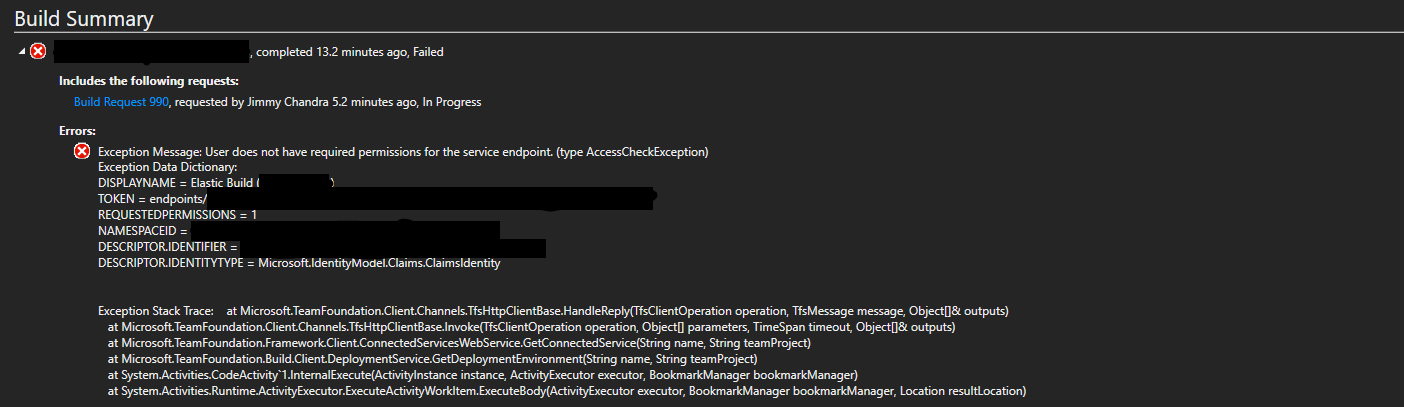
This might be due to recent changes in Visual Studio Online build system.
If you encounter this problem, try the followings:
- Login to your Visual Studio Online and navigate to the related project collection group where the affected build belongs to.
- Click on the cogs (Administer Account) link next to your account name to bring up the Collection Control Panel page.
- Click on the Services tab and expand the endpoint node you are tying to deploy your build to.
- Choose Endpoint Administrators group and click the Add... button and select Add User.
- In the add user dialog, expand the selection and choose Elastic Build (...) user.
- Requeue your build from VS or from the portal and if there is nothing wrong with your check in, your build should get deployed correctly. (If this does not work still, try adding the same Elastic Build (...) user to Endpoint Readers group as well.
